 "Dr. Zoidberg - RIP Oppo" (thetomselleck)
"Dr. Zoidberg - RIP Oppo" (thetomselleck)
10/09/2017 at 01:03 • Filed to: The curse of the lexus
 0
0
 25
25
 "Dr. Zoidberg - RIP Oppo" (thetomselleck)
"Dr. Zoidberg - RIP Oppo" (thetomselleck)
10/09/2017 at 01:03 • Filed to: The curse of the lexus |  0 0
|  25 25 |
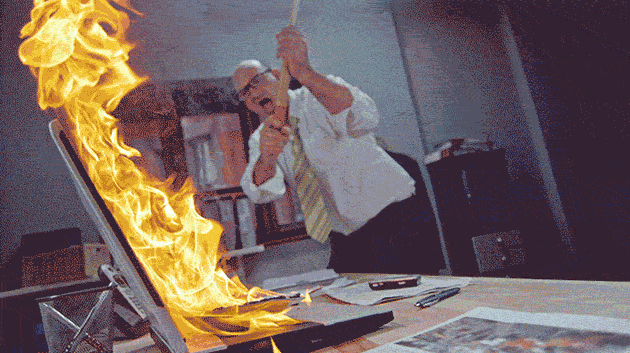
My laptop - HP 15 - is suddenly having keyboard issues. Some keys are doing things they ought not to be doing. Only just started doing this as of today.
The u and y keys automatically move the cursor behind the u or v. So if you type “YouTube,” you’ll actually get “otbeuuy.” Or a simpler example: if you “user,” you’ll get “seru.” If you type “boy,” you get boy but your cursor shifts behind the b.
The function key now types “6.”
The right arrow key is now a “7.”
The left arrow key is also a “u” that also automatically moves the cursor back.
I tried a system restore. I tried setting a new default US keyboard in the control panel. And yes, I tried turning it off and on again.
Help! What the hell can I do? :(
 pip bip - choose Corrour
> Dr. Zoidberg - RIP Oppo
pip bip - choose Corrour
> Dr. Zoidberg - RIP Oppo
10/09/2017 at 01:04 |
|
Done any updates?
 TheHondaBro
> Dr. Zoidberg - RIP Oppo
TheHondaBro
> Dr. Zoidberg - RIP Oppo
10/09/2017 at 01:09 |
|
If past experiences with your old-yet-humble things shitting the bed are any indication, you need to replace it with a shiny new MacBook.
Seriously though, think about a new laptop. Frys has good deals on refurb laptops.
 Dr. Zoidberg - RIP Oppo
> TheHondaBro
Dr. Zoidberg - RIP Oppo
> TheHondaBro
10/09/2017 at 01:10 |
|
But this isn’t even two years old...
 TheHondaBro
> Dr. Zoidberg - RIP Oppo
TheHondaBro
> Dr. Zoidberg - RIP Oppo
10/09/2017 at 01:14 |
|
Oh. Well then write an angry letter to Carly Fiorina.
 Dr. Zoidberg - RIP Oppo
> TheHondaBro
Dr. Zoidberg - RIP Oppo
> TheHondaBro
10/09/2017 at 01:15 |
|
I can’t type out a letter if my keys don’t work though
 TheHondaBro
> Dr. Zoidberg - RIP Oppo
TheHondaBro
> Dr. Zoidberg - RIP Oppo
10/09/2017 at 01:18 |
|
I’m sure she knows and is willing to translate the message.
 CCC (formerly CyclistCarCoexist)
> Dr. Zoidberg - RIP Oppo
CCC (formerly CyclistCarCoexist)
> Dr. Zoidberg - RIP Oppo
10/09/2017 at 01:20 |
|
Try to reseat the keyboard cable. Might be a tad crooked, resulting in these gibberish keyboard antics.
 Dr. Zoidberg - RIP Oppo
> pip bip - choose Corrour
Dr. Zoidberg - RIP Oppo
> pip bip - choose Corrour
10/09/2017 at 01:29 |
|
Yes, all up to date
 AC2 - The Now 15 Year Old Jalop
> Dr. Zoidberg - RIP Oppo
AC2 - The Now 15 Year Old Jalop
> Dr. Zoidberg - RIP Oppo
10/09/2017 at 01:59 |
|
http://www.macofalltrades.com/15-inch-Refurbished-MacBook-Pros-s/336.htm
 victor
> Dr. Zoidberg - RIP Oppo
victor
> Dr. Zoidberg - RIP Oppo
10/09/2017 at 02:05 |
|
Hardware problem. Check if you have warranty. If not, see if your credit card does the warranty extension thing for free
 pip bip - choose Corrour
> Dr. Zoidberg - RIP Oppo
pip bip - choose Corrour
> Dr. Zoidberg - RIP Oppo
10/09/2017 at 02:14 |
|
Possibly need to adjust settings then?
Otherwise I have no idea
 66671 - 200 [METRIC] my dash
> Dr. Zoidberg - RIP Oppo
66671 - 200 [METRIC] my dash
> Dr. Zoidberg - RIP Oppo
10/09/2017 at 03:07 |
|
Reinstall Windows, possibly external USB hard drive for backups?
 66671 - 200 [METRIC] my dash
> Dr. Zoidberg - RIP Oppo
66671 - 200 [METRIC] my dash
> Dr. Zoidberg - RIP Oppo
10/09/2017 at 03:07 |
|
Reinstall Windows, possibly external USB hard drive for backup?
 PartyPooper2012
> Dr. Zoidberg - RIP Oppo
PartyPooper2012
> Dr. Zoidberg - RIP Oppo
10/09/2017 at 05:08 |
|
Spill some shit on it? I think you spilled some shit on it. Clean this spilled shit off it. Should be good as new. Alternatively, order up a new keyboard for your laptop.
 You can tell a Finn but you can't tell him much
> Dr. Zoidberg - RIP Oppo
You can tell a Finn but you can't tell him much
> Dr. Zoidberg - RIP Oppo
10/09/2017 at 07:12 |
|
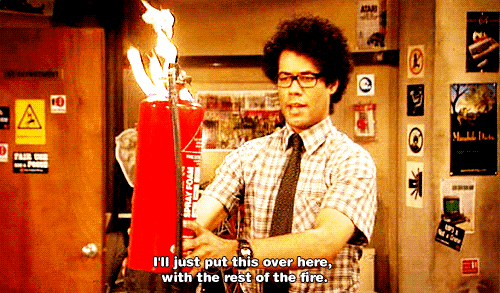
 bhtooefr
> 66671 - 200 [METRIC] my dash
bhtooefr
> 66671 - 200 [METRIC] my dash
10/09/2017 at 08:05 |
|
It’s not a Windows problem, it’s a shorted keyboard matrix problem.
 RallyDarkstrike - Fan of 2-cyl FIATs, Eastern Bloc & Kei cars
> Dr. Zoidberg - RIP Oppo
RallyDarkstrike - Fan of 2-cyl FIATs, Eastern Bloc & Kei cars
> Dr. Zoidberg - RIP Oppo
10/09/2017 at 08:06 |
|
Buy a replacement keyboard - they are usually only like $20-30 (CAD, not sure in US) and are quite easy to fit if you don’t mind taking things apart. Far cheaper than a whole new machine and you won’t have to send it away for warranty. You could also, before you try replacing the keyboard, CAREFULLY pop keycaps off around the offending keys and check to make sure there is no dirt wedged under them?
I repair computers for a living on the side and this sounds like classic dying keyboard to me.
If you can give me your exact model number from the bottom of the laptop, I can find you replacement keyboards for it and diassembly instructions if you’d like? :)
 bhtooefr
> Dr. Zoidberg - RIP Oppo
bhtooefr
> Dr. Zoidberg - RIP Oppo
10/09/2017 at 08:07 |
|
I concur with everyone saying that it’s likely either the keyboard cable or the keyboard itself - the matrix is shorted such that electrically , pressing u or v will get you the left arrow.
Reinstalling Windows won’t do shit, changing settings won’t do shit. Reseat the connector, if that doesn’t fix it, replace the keyboard.
 Nibby
> AC2 - The Now 15 Year Old Jalop
Nibby
> AC2 - The Now 15 Year Old Jalop
10/09/2017 at 08:38 |
|
that’s a terrible “solution”
 Nibby
> Dr. Zoidberg - RIP Oppo
Nibby
> Dr. Zoidberg - RIP Oppo
10/09/2017 at 08:38 |
|
reseat the keyboard cable
 FTTOHG Has Moved to https://opposite-lock.com
> Dr. Zoidberg - RIP Oppo
FTTOHG Has Moved to https://opposite-lock.com
> Dr. Zoidberg - RIP Oppo
10/09/2017 at 08:41 |
|
It sounds like a hardware issue with the keyboard which you can double check using any old external USB keyboard - plug in a keyboard and if it works fine, then 95% chance the built-in one is dying. Replacement keyboards are actually pretty cheap and not all that hard to install. I don’t know exactly which model you have, but a quick Google search for HP 15 keyboard replacement makes it look like on this model the keyboard can be replaced without much disassembly.
 AC2 - The Now 15 Year Old Jalop
> Nibby
AC2 - The Now 15 Year Old Jalop
> Nibby
10/09/2017 at 12:49 |
|
I think what you mean is that is THE solution
 Nibby
> AC2 - The Now 15 Year Old Jalop
Nibby
> AC2 - The Now 15 Year Old Jalop
10/09/2017 at 13:14 |
|
no, paying over $1,000 for 5 year old machines is never the solution to anything
 AC2 - The Now 15 Year Old Jalop
> Nibby
AC2 - The Now 15 Year Old Jalop
> Nibby
10/09/2017 at 13:33 |
|
What about paying $500 for 5 Year Old machines? Worked great for me
 TheRealBicycleBuck
> Dr. Zoidberg - RIP Oppo
TheRealBicycleBuck
> Dr. Zoidberg - RIP Oppo
10/09/2017 at 14:21 |
|
Temporary fix: use an external USB keyboard.